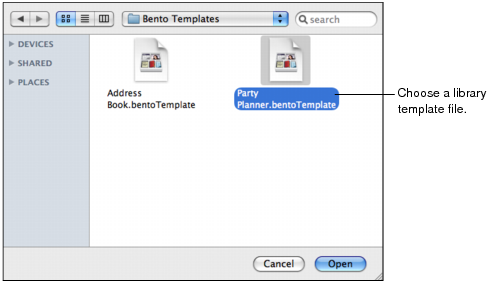Importing a Library Template
A library template file contains all of the forms, collections, Smart Collections, table view settings, label settings, and related libraries (if they were included at the time of export) of an exported library. Depending on the settings used to create the library template, it may or may not contain records.
|
1
|
|
3
|
Click Open.
|
|
4
|
Bento adds the library, collections, and Smart Collections contained in the library template file to the Libraries pane. If the library template file contains multiple libraries, all of them are added to the Libraries pane.
|