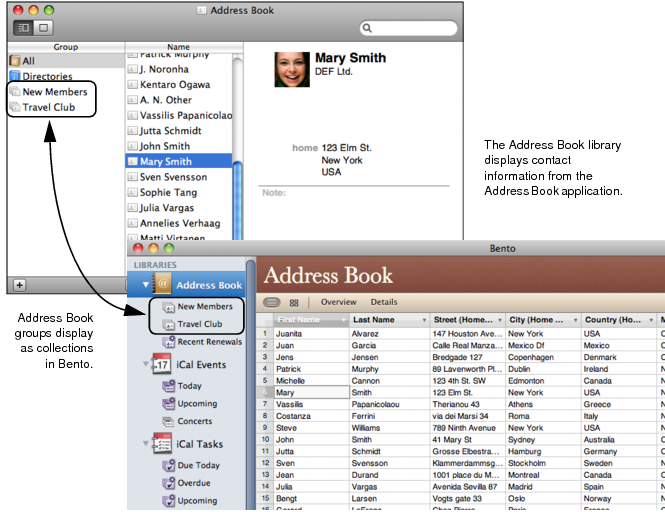Address Book Library
If you set Bento to display the Address Book library, Bento gets the contact information and groups from the Mac OS X Address Book application. When you make changes to records in the Bento Address Book library, you are actually updating the records in the Address Book application.
You can use the Bento Address Book library to edit data from any application or device that synchronizes with the Address Book application.
By displaying the Bento Address Book library, you add your contacts to Bento and keep your contacts up-to-date, whether you edit the information in the Address Book application or in Bento.
|
•
|
|
•
|
If you delete a record in the Address Book library, then it is deleted from the Address Book application.
|
|
•
|
For every group that you create in the Address Book application, Bento creates an Address Book library collection.
|
|
•
|
For every collection you create in the Address Book library, the Address Book application creates an Address Book group.
|
If you delete a collection under the Address Book library, the associated Address Book group is deleted also. Similarly, if you delete a group in the Address Book application, the associated collection under the Address Book library is deleted also.
Note The Bento Address Book library is not synced with Bento 4 for iPad. To work with your Address Book data on Bento 4 for iPad, migrate your Address Book library to a new Contacts library, then sync the new Contacts library with Bento 4 for iPad. For more information, see ”Syncing for the First Time” on page 140.
When you create a new library using the Contacts template, you can choose to have Bento import your Address Book library data.
You can use the records in the Bento Address Book library just like the records in any other library and collection in Bento. The only difference is that changes in the Address Book library update information in the Address Book application.
Note Bento does not display Smart Groups from the Address Book application. Conversely, Smart Collections from the Bento Address Book library are not added to the Address Book application.