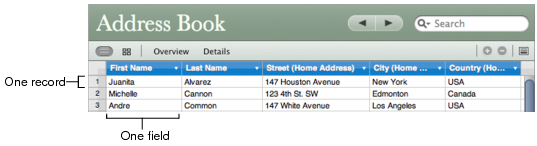About Table View
In table view, you can see your records in rows with the fields in columns (in a format similar to a spreadsheet).
To go to table view, choose View > Table View.
|
•
|
sort records in ascending or descending order by using sort commands in the column header pop-up menu
|
You can view a selected record in table view and form view at the same time. Select the record, then choose View > Split View.
In table view, you cannot see related data fields or any of the list field types, such as address, email address, file list, message list, and simple list. See ”Working with Related Data Fields” on page 102 and ”Working with List Fields” on page 97.