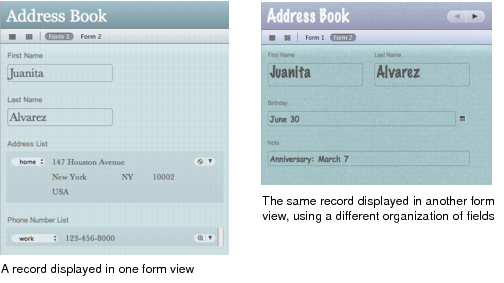About Forms
In form view, you can create and use forms to display one record at a time from a library or collection in a page-like format. For example, you can display a project in the Projects library.
With forms, you can see the fields for an individual record. You can create and use multiple forms, or pages, to display different information about that record.
If you want to see more than one record at a time, or scan and sort your information quickly, use table view instead. See Chapter 6, “Using Table View” on page 69. You can view a selected record in form view and table view at the same time. Select the record, then choose View > Split View.
Forms can also display records from other libraries or collections in related data fields. For example, you can display a list of people from the Address Book library who are attending a party event in the iCal Event library. See ”Creating Related Data Fields” on page 90.