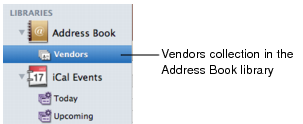About Collections
|
•
|
Create a set of records for a special purpose. For example, you could create a collection of the people invited to a specific event.
|
|
•
|
Sort records in a different order. For example, you could create a collection of contacts to sort the contact records by last name.
|
|
•
|
Export the data from the records in the collection rather than from all the records in the library.
|
A collection in Bento is similar to a playlist in iTunes. If you have used iTunes, you know how convenient it is to use a playlist to create a compilation of songs and videos. Collections in Bento give you the same convenience for grouping records from a library.
A collection contains records from a single library. For example, you can put records from the Address Book library in an Address Book collection such as Vendors. You cannot put any other library’s records in the Vendors collection.
However, a record from a library can be added to any of the collections within the same library. For example, if you have a “DVD” library with a “Favorites” collection and a “Classic Movies” collection, you can have the same record in both collections.
You create collections by using the New Collection menu item, by selecting records and using the New Collection from Selection menu item, or by dragging selected records to an existing collection or to the Libraries pane.
Smart Collections are created based on criteria you set up. Smart Collections update as your library changes; records that meet the defined criteria appear in the Smart Collection.