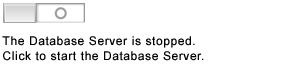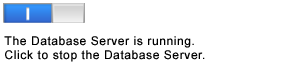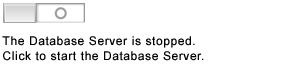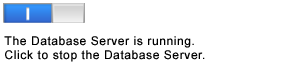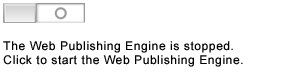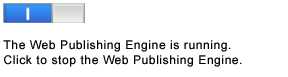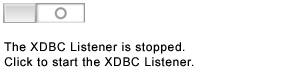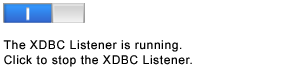Starting or stopping FileMaker Server components
Admin Console allows you to start and stop the
Database Server, the
Web Publishing Engine, and the XDBC Listener individually without restarting the machine. You can stop or start these components using controls on the Status pane.
To start or stop the Database Server:
In the Status pane across from the FileMaker Server 13 text, start or stop the Database Server using the following:
To start or stop the Web Publishing Engine:
In the Status pane across from the Web Publishing Engine text, stop or start the Web Publishing Engine using the following:
To start or stop the XDBC Listener:
In the Status pane across from the ODBC/JDBC text, stop or start the XDBC Listener using the following:
Important When you start or stop a component, it may take some time before the state actually changes. The component may display a disabled state until the process completes.
Notes
• If
FileMaker Pro is already running while the Database Server is starting up on the same machine, the Database Server will fail to start. Stop FileMaker Pro, then start the Database Server. If this problem persists, restart your computer, then start the Database Server before starting FileMaker Pro.
• If the Database Server fails to start, check the Event Viewer (Windows) or Console application (OS X) for error messages.
• If you have large files or files with many connected clients, the process of stopping the Database Server may take several minutes. If you encounter problems, disconnect clients. For more information, see
Disconnecting clients. Also try closing hosted files. For more information, see
Closing hosted files.
• When you stop the Database Server, Admin Console functionality is limited to the FileMaker Server Status pane and the Log Viewer pane. To use other functionality, you must start the Database Server again.
• When you stop the Web Publishing Engine, you must start it again before you can configure web publishing settings.
Related topics