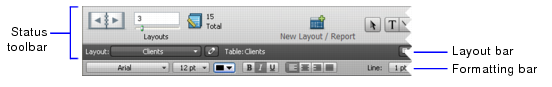Design changes in FileMaker Pro 10
FileMaker Pro 10 features an enhanced look and feel. Many items, such as buttons, have changed in appearance, name, and location. For instance, the status area has been redesigned as a status toolbar across the top of the document window. Its new horizontal orientation provides fast access to more items and additional space for working with your database.
|
Name (and location) in previous versions
|
Name (and location) in FileMaker Pro 10
|
|||||
|
||||||
|
Layout pop-up menu (status area)
|
||||||
|
Navigation controls, such as the book (status area)
|
Navigation controls (status toolbar)
|
|||||
|
Command buttons, such as New Record (Standard toolbar)
|
Command buttons (status toolbar)
|
|||||
|
Text formatting options, such as Font (Text Formatting toolbar)
|
Text formatting options (formatting bar)
|
|
Name (and location) in previous versions
|
Name (and location) in FileMaker Pro 10
|
|
|
Cancel Find button (status toolbar)
|
||
|
Navigation controls, such as the book (status area)
|
Navigation controls (status toolbar)
|
|
|
Match and Omit buttons (layout bar)
|
||
|
Command buttons, such as New Request (Standard toolbar)
|
Command buttons (status toolbar)
|
|
Name (and location) in previous versions
|
Name (and location) in FileMaker Pro 10
|
|
|
Exit Layout button (layout bar)
|
||
|
Navigation controls, such as the book (status area)
|
Navigation controls (status toolbar)
|
|
|
Layout tools, such as the Selection tool (tool panel in the status area or Tools toolbar)
|
||
|
Fill palettes, such as the Fill Color palette (status area)
|
||
|
Pen palettes, such as the Line Width palette (status area)
|
||
|
Object alignment options, such as Align Left Edges (Align toolbar)
|
Object alignment options (Align palette)
|
|
|
Object arrangement options, such as Bring to Front (Arrange toolbar)
|
Object arrangement options (Arrange palette)
|
|
|
Command buttons, such as New Layout/Report (Standard toolbar)
|
Command buttons (status toolbar)
|
|
|
Text formatting options, such as Font (Text Formatting toolbar)
|
Text formatting options (formatting bar)
|
|
Name (and location) in previous versions
|
Name (and location) in FileMaker Pro 10
|
|
|
Exit Preview button (layout bar)
|
||
|
Navigation controls, such as the book (status area)
|
Navigation controls (status toolbar)
|
|
|
Command buttons, such as Print (Standard toolbar)
|
Command buttons (status toolbar)
|