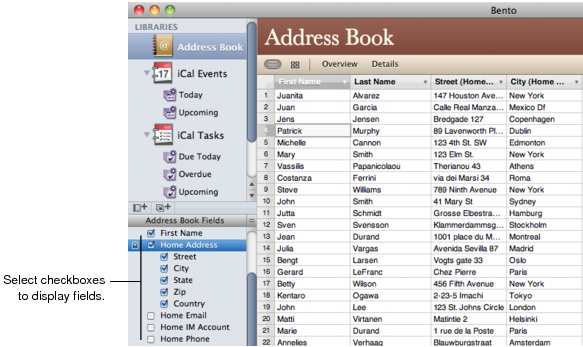Showing and Hiding Columns
|
2
|
Choose Hide Field.
|
In the Fields pane, select a field’s checkbox to display the field in table view. Clear the checkbox to hide the field in table view. To select multiple fields at once, select one field, then Shift-click another field to select all fields in between. To quickly clear them, press the Space bar.
When you hide a field in table view, the field and its data are not deleted from the library or collection.
Tip To display more data, hide the Libraries and Fields pane. Choose View > Hide Libraries & Fields Pane.