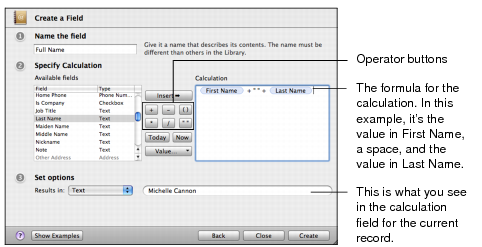Creating Calculation Fields
|
1
|
Choose Insert > New Field or press Control-N.
|
|
2
|
Choose Calculation.
|
|
3
|
Click Continue.
|
|
A mathematical or text operator
|
|
|
A pre-formatted value
|
|
7
|
Click Create.
|
Tip If you are unfamiliar with creating calculations, click Show Examples to see and experiment with examples of calculations.
|
3
|
Choose Edit Column Name to open the calculation dialog.
|
|
4
|