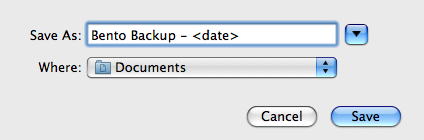Creating a Backup File
When you create a Bento backup file, you create a copy of the data that is in Bento. It’s a good idea to back up your Bento data before you make extensive changes, such as importing data, deleting libraries, or significantly changing forms.
|
1
|
|
4
|
(Optional) If you display Address Book, iCal, and iPhoto application data in Bento, you should back up the data in those applications next. The Bento backup file does not include data from those applications.
|