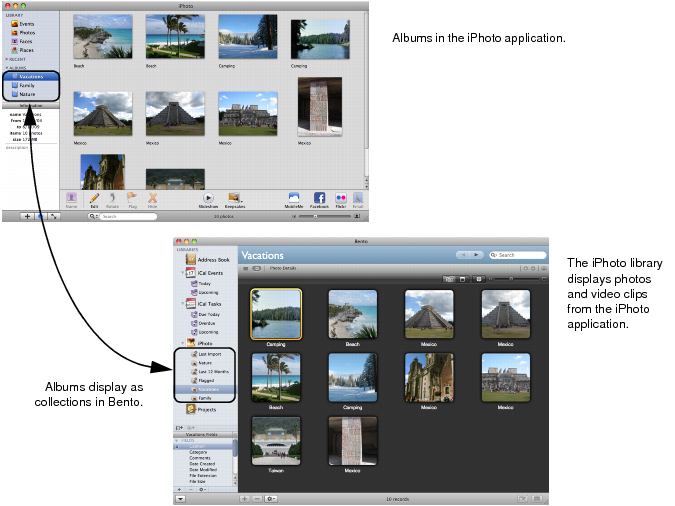iPhoto Library
If you set Bento to display the iPhoto library, Bento gets the photo and video clip information from the iPhoto application and keeps the information in your iPhoto library updated with iPhoto changes. However, you can’t add, delete, or duplicate records, collections, Smart Collections, or records within collections and Smart Collections in the iPhoto library. You can’t edit the contents of fields that originate in the iPhoto application.
You can add fields to your records in the iPhoto library, and then edit or delete them, but those fields do not display in the iPhoto application. See Chapter 8, “Using Fields” on page 83 for information on adding fields.
In Bento, your iPhoto Albums appear as collections and Smart Albums appear as Smart Collections. The Bento iPhoto library contains default collections that correspond to these iPhoto items: Last 12 Months, Last Import, and Flagged.
You can’t modify the names or the contents of the default Bento iPhoto library fields. These read-only fields are indicated by italicized field labels.
You can add other fields to your photo or video clip records in Bento but your additional fields do not update the iPhoto application. See Chapter 8, “Using Fields” on page 83 for information on adding fields.