2. In the Inspector, click the Appearance  tab.
tab.
1. In Layout mode, select one or more objects.
Note To add a shadow inside a layout part, select the part label. A layout part is considered to be an object in the following steps.
2. In the Inspector, click the Appearance  tab.
tab.
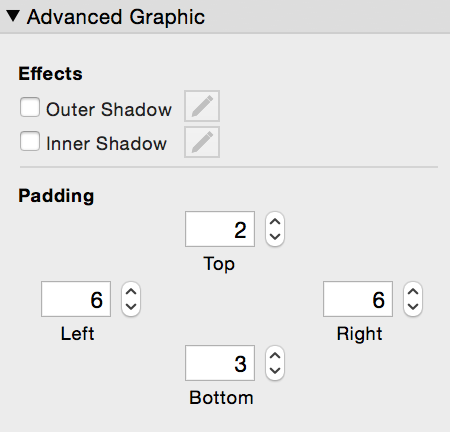
3. To add shadows to the object, in the Advanced Graphic area, select Outer Shadow or Inner Shadow, or both.
4. To change the appearance of shadows, click  to the right of Outer Shadow or Inner Shadow, then change the effects you want.
to the right of Outer Shadow or Inner Shadow, then change the effects you want.
5. To change the amount of padding between the object’s edge and its contents, for Padding, specify values (in points).
•Not all options in the Advanced Graphic area are available for all object types.