Entering Japanese Emperor Year dates
You can enter Japanese Emperor Year (Wareki) dates in date fields. FileMaker Pro changes the Emperor Year to a Western Gregorian (Seireki) year and saves it internally in the format specified by the file. The display format of the date—Western or Japanese—depends on the date field format. There are two ways to enter Japanese Emperor Year dates:
•Era abbreviation: Enter the date in the format era letter Y/M/D, where era letter designates the era (see the table below for a list of valid era letters), followed by the year, month, and day. For example, "M1/12/30" is changed to "1868/12/30" (M1 = the 1st year of Meiji, or 1868). Similarly, "T1/12/30" becomes "1912/12/30", "S1/12/30" becomes "1926/12/30", and "H1/12/30" becomes "1989/12/30"
Era letter | Era name | Era formats | Reign |
| 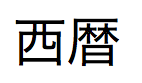 A.D. (anno domini) | 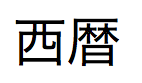 , 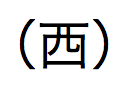 , A.D. | prior to 1868/09/08 |
m, M | 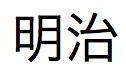 Meiji | 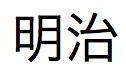 , 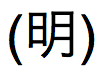 , M | 1868/09/08 - 1912/07/29 (M1 - M45) |
t, T | 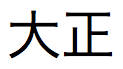 Taisho | 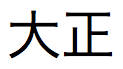 . 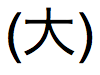 , T | 1912/07/30 - 1926/12/24 (T1 - T15) |
s, S | 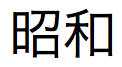 Showa | 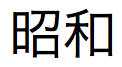 ,  , S | 1926/12/25 - 1989/01/07 (S1 - S64) |
h, H | 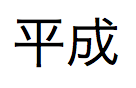 Heisei | 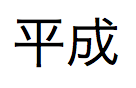 , 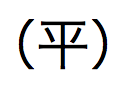 , H | 1989/01/08 - (H1 - ) |
•Using a "+" as the date separator: Enter the date in the format Y+M+D. When you use the "+" separator, FileMaker interprets the year according to the Year Input table below. Only 1- and 2-digit years are interpreted as Emperor years; 3- and 4-digit years are treated as Western years. For example, "2+1+2" is changed to and saved internally as "1990/01/02" (second year of Heisei, January 2).
Year input | Seireki (Western) year | Wareki era name and era year |
0 | 1988 | S63 |
1 | 1989 | S64 through Jan. 7, H1 from Jan. 8 |
2 - 25 | 1990 - 2013 | H2 - H25 |
26 - 63 | 1951 - 1988 | S26 - S63 |
64 | 1989 | S64 through Jan. 7, H1 from Jan. 8 |
65 - 99 | 1965 - 1999
(70/30 rule) | S40 - S64 (1965 - 1989), H1 - H11 (1989 - 1999) |
100 - 999 (3-digit year) | 0100 - 0999 | A.D. 100 - 999 |
0001 - 4000 (4-digit year) | 0001 - 4000 | A.D. 1 - A.D. 1868 (0001 - 1868) |
Notes
•You can enter era abbreviations in lowercase or uppercase, and as full-width or half-width characters. Full-width numbers (but not the date separators) are changed to half width when you exit the field in Browse or Find modes.
•An era abbreviation letter followed by a "0" is interpreted as the year prior to the first year of that era. For example, "M0" = 1867, "T0" = 1911, and so on. A "0" year entered without an era abbreviation but with the "+" date separator is changed to 1988, the year prior to the first year of the current era, Heisei.