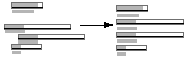Aligning or distributing objects
When you align objects along their tops, bottoms, or sides, the objects align with the object farthest out of alignment. When you align center points, the objects align along an invisible vertical or horizontal line in the center of the objects.
When you distribute the space between objects, FileMaker Pro takes the space separating the two objects farthest apart and divides it evenly among all the selected objects.
|
1.
|
In Layout mode, select the objects to align.
|
|
2.
|
|
•
|
|
•
|
To align or distribute objects, you may also use commands in the Arrange menu or the shortcut menu.
|
|
•
|