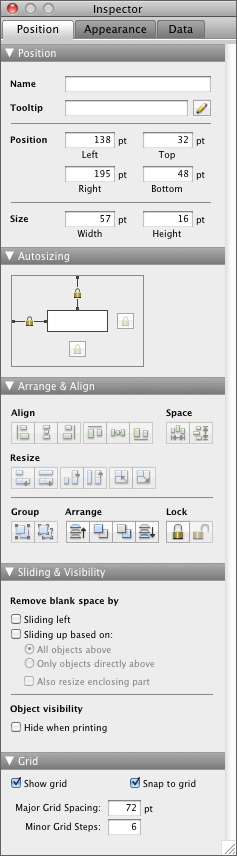Using the Inspector to format objects
In Layout mode, you can use the Inspector to view and modify the settings for objects. Each tab focuses on a different aspect of formatting. Hold your pointer over options in each tab to see a description of what they do.
By default, the Inspector floats above document windows. If you move the Inspector close to the edge of the computer screen or the outside of the document window, the Inspector snaps to the edge of the screen or the outside of the document window. To detach the Inspector from the screen or the document window, drag the Inspector away from the edge of the computer screen or the outside of the document window.
Opening multiple Inspector windows can make it easier to work on a layout. For example, you can display the Data tab of an Inspector window and the Appearance tab of another Inspector window to have access to the options on each tab.
|
•
|
|
•
|
|
•
|