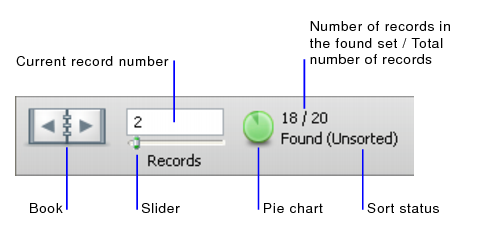Moving through records
You can move from one record to another using the navigation controls in the status toolbar. You can also use the Records menu.
|
|||||
|
Move through records in a list or table
|
|||||
|
Show only those records that are not in the current found set
|
Tip You can also use keyboard commands to move through records. For more information, see Keyboard shortcuts (Windows) or Keyboard shortcuts (Mac OS). If your mouse has a scroll wheel, see Scroll wheel support (Windows) or Scroll wheel support (Mac OS) for more information about moving through records.