Changing a user’s license status (FileMaker Cloud)
Note The following information is for FileMaker Cloud team managers.
You can assign a team license to as many users as there are licenses available for the team. A user who has a team license is a licensed user.
Remove a license from a user when you no longer want them to have access to the team’s resources (for example, the user doesn’t need to work with custom apps) or when another user needs to use the license.
To change a user’s license status:
- On the Users page, click
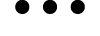 for the user.
for the user. - Choose Add as Licensed User or Remove as Licensed User.
When you remove a license from a user, the team they are managed by is unchanged.
Notes
- When you remove a license from a user, they can continue to access data until they sign out of Claris ID. To immediately prevent a user from accessing data, disconnect clients in FileMaker Cloud Admin Console. See Working with databases and clients.
- To purchase additional licenses, upgrade your subscription on the Subscription > Summary tab. See Upgrading your subscription (FileMaker Cloud).