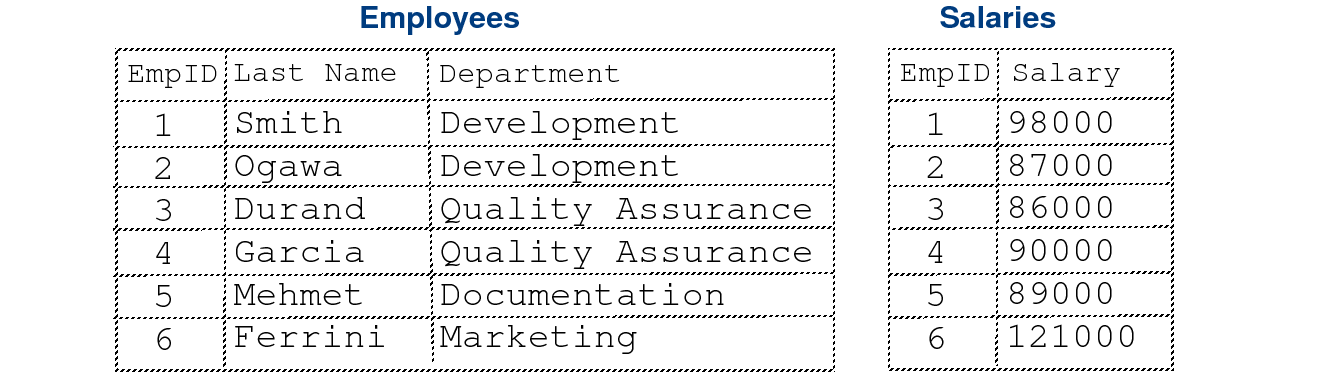ExecuteSQL
sqlQuery - an SQL SELECT statement. The statement can include a Union clause that combines the results of two queries. The statement can contain programmatically generated SQL (dynamic parameters) that indicate where optional arguments are to be used in the query. Use the question mark character (?) to specify a dynamic parameter.
fieldSeparator - the character string used as a separator between fields in the result. If an empty string is specified, the separator is a comma. The field separator is not displayed after the last field in the result.
rowSeparator - the character string used as a separator between records in the result. If an empty string is specified, the separator is a carriage return. The row separator is not displayed after the last row in the result.
arguments- one or more expressions that are evaluated and used as values for the dynamic parameters in the query statement.
|
•
|
For more details about SELECT statement syntax, supported SQL statements, expressions, and Catalog functions, see the FileMaker ODBC and JDBC Guide and the FileMaker SQL Reference.
|
ExecuteSQL ( "SELECT Department FROM Employees WHERE EmpID = 1" ) returns Development regardless of the current record, found set, or layout.
On each employee record, the calculation field displays the percentage of the employee's salary relative to the sum of the salaries for the employee's department. For example, the record with a Last Name of "Smith" returns 52.97, and the record with a Last Name of "Mehmet" returns 100.