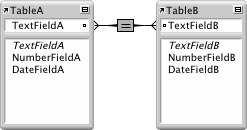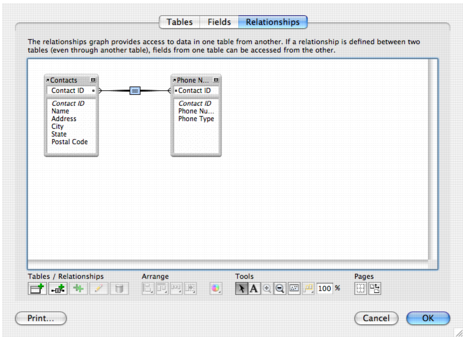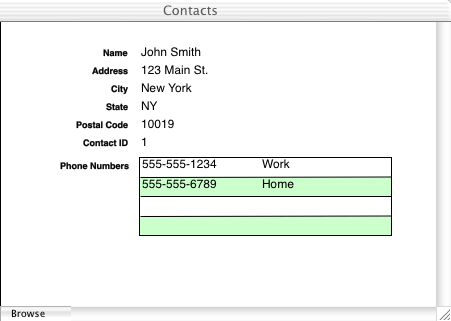About single-criteria relationships
For example, a record in either table is related to any record in the other table when the values in TextFieldA and TextFieldB are the same.
Use a single-criteria relationship when you want to relate two tables based on a single common value, such as a serial number or an ID number. For example, a contacts database has two tables:
|
Number field, auto-enter serial number; this will be the match field for the Contacts table
|
||
|
Number field; this will be the match field for the Phone Numbers table
|
The Contact ID field is the match field in the relationship between the two tables. In the Contacts table, the Contact ID field is set to auto-enter a serial number, giving each record in the Contacts table a unique ID number. In the Phone Numbers table, the Contact ID is left as a simple number field, and no auto-entry options are set.
Because the relationship is defined to allow the creation of related records in the Phone Numbers table, the Contact ID number from the Contacts record will be automatically inserted in the Phone Number Contact ID field in each new related record. This allows many records in the Phone Numbers table to be related to a single record in the Contacts table.
In the Edit Relationship dialog box, the Allow creation of records in this table via this relationship option is enabled. This means that the user will be able to enter a phone number in an empty portal row, and FileMaker Pro will automatically create a related record for that phone number. The Delete related records in this table when a record is deleted in the other table option is also enabled, because there is no reason to retain old phone numbers once the matching contact record has been deleted.