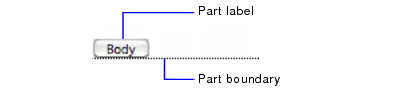Working with layout parts
FileMaker Pro layouts are divided into layout parts, sections of the layout that determine how data in a field is treated and displayed. By using parts, you can control how FileMaker Pro prints data, for example:
|
•
|
Each layout must have at least one part. Layout parts can contain fields, portals, buttons, text, and other objects. In Layout mode, dotted horizontal lines mark the division between layout parts, and the part label appears at the left end of the bottom dividing line.
Note The New Layout/Report assistant automatically creates the appropriate layout parts depending on the choices you make. You can add, change, or delete layout parts after you finish the assistant as needed. For information on creating layouts, see Creating a layout.